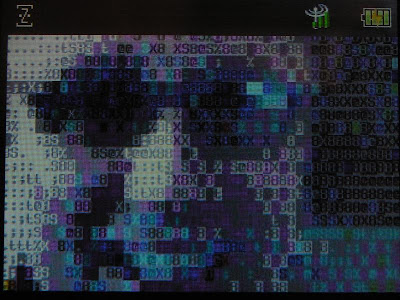My wife has never had a new computer. Ever. Two years ago I refurbished a junker from the basement by loading it up with a new motherboard, CPU, etc. Two months later it died. She was so jaded and angry with the whole thing that she didn't want a new one. She just accepted a cash refund for the parts and spent it on other stuff. Since then, she has been through a few more hand-me-downs and at the end of the day she usually sits in bed with a hand-me-down laptop that sounds like
Chernobyl melting down.This year I decided to get her a new PC. I wanted it to be something that she could take up to bed with her and keep away from the kids. So I took the logical route and got her a netbook. The guys at the office questioned my choice and reminded me that for another $100-$200 I could get her a full fledged laptop. But my wife has very limited needs when it comes to computing. She really just wants a working browser, and a Word processor to use every now and then. I have had an Asus eee PC for a couple years now and I have really enjoyed it. It was a logical choice to get her the latest in Asus technology.
I went with the
Asus 1005HA. This was a pretty good fit for what she needed. It had a lot of storage for a netbook (250GB), a decent amount of RAM (1GB), and ... a processor. The CPU is nothing to write home about, but let's face it - she won't ever put this to it's full potential. Also - it came in colors. And I was able to get her a pink laptop.
There was some risk involved in buying this for her as I bought it on the release date. Nobody had really seen this thing yet other than some douchebag bloggers who were paid or gifted things. And you can't really trust those guys (you know who you are). So I took the plunge and ordered it. I figured that in the worst case scenario that it completely sucked balls - I could return it to NewEgg and trust that I would get my money back. There were other perks buying it from NewEgg. There was a free shipping deal (slow, but free) and also a free gift! The gift is an Asus USB transfer cable which tethers two PC's together. It looks handy. I haven't used it.
About a week later, the netbook showed up on my doorstep. I decided I wanted to let my wife be the one to open it rather than try to set everything up before hand. That might have been a bad idea.
After unpacking the laptop and admiring it's overall look, we were both pretty impressed. My eee PC is rather boxy and old fashioned looking. My wifes was very sleek, with smoothed out edges and a beveled lower half. The bottom vents are angled in a way that you can sit this thing on your lap without choking it out. The keys are BIG! While I have little "chicklet" keys on mine, this model has a very REAL keyboard. The only thing I would have liked to see changed there is the arrow keys. The up and down arrows share a single key-space. Why?
The touchpad uses that new "multi-touch" technology which is pretty neat for scrolling, zooming in and out, etc. It's also flush with the wrist rest. In other words, there is no telling where the touchpad begins and ends because it all runs together in the design. The continous mouse button bar of course tells you where you should begin your multi-touching. Design-wise I was very, very, impressed.
Then we booted it.Please wait a moment while I climb aboard this soapbox and speak directly to the fucking idiots at Microsoft for a moment. This is for you,
Ballmer.
WHAT THE FUCK WERE YOU THINKING WITH WINDOWS 7 STARTER EDITION?!?!?! I mean, are you SERIOUS with this SHIT?
My wife sat down, and booted her laptop for the first time ever. Her first challenge was finding the language we speak. English, was at the bottom of the list. It's frustrating when you are trying to figure out a new mousepad and use the oddly placed arrow keys. It's equally frustrating to watch someone else do it (knowing that if they accidentally pick French, it's going to be a rough night of re installation). After going through the usual series of prompts asking for things like "your name" and timezone, it told us that it was "Initializing". At this point there was no indication of progress. Just a hard drive that buzzed along and looked like it was doing something.
40 minutes later.
I REPEAT - FORTY FULL MINUTES LATER ... Windows 7 began to boot up for the first time. My wife wasn't there to celebrate this majestic beginning with me because she had other shit to do and had left the room after the first 30 minutes of waiting. What the hell was all that waiting about? It was installing updates. I know now, because the first thing it did (after finishing a very, very, VERY slow boot process) was tell me that Windows had "recently installed updates". It would have been nice to know that instead of just seeing "Initializing" for all that time. But, I digress. I watched patiently while my wife explored things.
Despite my best efforts to get my wife to use something other than Internet Explorer, she always goes back to it. It's not so much a problem any more as Internet Explorer 8 has improved quite a bit when it comes to security. She launched Internet Explorer. And waited. Before her eyes, it was as if a team of "paid by the hour" painters showed up and began to paint the display for her. They may have stopped for lunch sometime after the Favorites bar was up.
This was not a good sign.
She clicked the Start Menu. And waited.
She loaded a web page. And waited.
Waiting seemed to be what Windows 7 was good at. And every time she clicked on anything (menu bars included) there was a delay while Windows appeared to go out to lunch. At this point I thought something might be horribly wrong. She handed me the reigns.
I poked and prodded a few settings. I tried to see if there was Antivirus agent slowing us down (but it was a trial from Trend which hadn't been activated). I thought maybe some add-on software was running amuck in the background. It wasn't. Things were relatively normal. But SLOW. Then I decided to go into the PC Properties and see how Microsoft rated this machines performance on the "5 point scale". There was not yet a rating established, so I clicked the link to run the wizard. But there would be no rating today. I was told "Windows 7 cannot rate this model". Why is that? Afraid of the embarrassing score you are going to get on brand new hardware?
Also - there were more updates. My wife always shuts her laptop down. She doesn't need to. But she has that nagging feeling in her mind that if you aren't using it, you should close it down and put it away. I get that. But every time she has shut this laptop down there have been updates. EVERY TIME. This netbook has averaged between 2 and 8 updates every time it's shut off. Microsoft ... WHAT THE FUCK ARE YOU DOING?
Then came the final insult.
She wanted to change her wallpaper. That seems simple enough. She went out to NFL.com and pulled up one of her favorite players. She right clicked the image and chose "Set as Desktop Background". But then it wasn't there. She did it again. Still no wallpaper. No matter what she chose, she was stuck with an ugly blue Windows logo for her desktop wallpaper. At this point I started search. Lo and behold - YOU CANNOT CHANGE YOUR DESKTOP WALLPAPER IN WINDOWS 7 STARTER EDITION!
I thought the whole idea of Windows 7 Starter Edition was that it was crafted for netbooks, right? WRONG. The concept of Windows 7 is that Microsoft gives it to you for a "reduced price" (resulting in a cheaper laptop) but then removes key features that you would want to use. Starting with ... no desktop wallpaper.
Remember Windows 95? You could set desktop wallpaper on that. Remember that horrible Windows Me OS? That had desktop wallpaper. Of all the fucking things to TAKE AWAY from a user .... you take away the ability for them to personalize their desktop? FUCK YOU MICROSOFT! Here is a new ad campaign I came up with to replace the terrible commercials that you come up with. It's based on the film Goodfellas and it goes something like "Fuck you, pay me". Want to change your wallpaper? Fuck you, pay us!
At this point, I told my wife - "if you want me to reload this with something else, I will gladly do it". We decided to let her go on a few days with what was loaded on it because perhaps we were not giving Windows 7 a chance. After all, I had run a Beta of Windows 7 on my desktop PC and I rather liked it! It actually ran faster than XP had and the features were downright fun.
Here I am almost a week later, installing Windows XP.
This is where Asus gets a saving grade for selling this netbook. While other manufacturers might not give you the option or the drivers to "downgrade" a brand new netbook like this one - Asus does. A quick visit to their website allowed me to download EVERY required driver that I needed. For that matter, I can even download all the additional software that came preloaded (some of which is very useful, like the "hyperdrive" application for speed/battery usage adjustment).
Asus, I love you.
While it may not be easy installing XP to a netbook with no CD/DVD ROM drive, or floppy drive, I do have the external drives from the office to help me out in that department. I just happened to loan them out over the weekend in anticipation of what was probably going to be quite the job.
It took a couple of hours but I was able to get all of the drivers from the Asus site and merge them with a Windows XP disc I have using the freely available nlite utility. With that disc and an external DVD drive, installing XP was a cinch. Although none of the utilities I downloaded would install. Most of them looked like they were damaged zip files as nothing had an icon associated to it. Perhaps someone uploaded them as "ASCII" files. Who knows. The only utility that I absolutely HAD to have was the Super Hybrid Engine (which turns up the speed for your CPU when you are plugged in, and dumbs it down when unplugged). I found that I could use the utility from an older generation Asus netbook and it worked just fine.
Being that things turned out the way they did, it's hard for me to give this netbook a raw score. The hardware is really spectacular. But the operating system that shipped on it is absolute dog shit. People are going to be getting these things for Christmas and I really feel sorry for them.
Sometimes I wonder if Microsoft has unknowingly hired moles from Apple who write really bad code, and make really stupid marketing decisions. If so, congratulations Apple. It's working!

+-+gedit.png)