In a conversation with some folks in #zipit I became aware that you can get your hands into the partition that hosts the stock operating system by booting up in the Z2 Shell and exploring the /mnt/ffs directory. It was there that I found my wallpaper image. It was right in the root, and it was named Neon_glow.jpg.
So here is how you can change the wallpaper in the stock OS.
1) Boot up your Z2 Shell.
2) 'cd /mnt/ffs'
3) 'cp yourwallpaper.jpg /mnt/sd0'
4) Remove your SD card and insert it into your PC.
5) Copy your wallpaper over to your PC and open it with an image editor such as Gimp.
6) Open the image of your choosing and resize it to roughly 320x208. Copy this image, and paste it over top of your wallpaper image in your editor. This will ensure that you retain the correct size, color bit depth, etc.
7) Save the image to your SD card under the same name as your present wallpaper.
8) Boot back to the Z2 Shell.
9) 'cp /mnt/sd0/yourwallpaper.jpg /mnt/ffs/'
10) 'poweroff', remove your SD card, and boot up the stock OS.
Fun right?

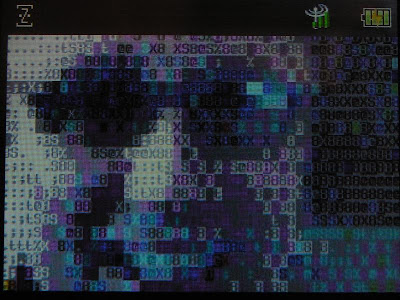
There is no telling how long this wallpaper will "stay put". I would think that eventually the zipit will re-grab the correct wallpaper from their website. But perhaps it will hang around until you replace it by selecting a new one using the web site? Who knows. My current wallpaper has survived several hours and several reboots.
Hack on!






No comments:
Post a Comment