But now comes the hack. Some clever hacker has figured out that you can simply change a setting in your browser so that you look like an iPhone user when visiting the magazine site. Normally, this would be a pain in the ass and you would find yourself constantly changing your "user agent settings". If you set up Firefox to think it's an iPhone, many websites load in a "portrait" style format to try and accommodate you. But we can use another little hack to make this easier - the User Agent Switcher Firefox Add-On.
Go get your add-on here: https://addons.mozilla.org/en-US/firefox/addon/59
Next, click Tools > User Agent Switcher > Options > Options. Now you are going to Add a new user agent. There's not a lot to this.
Name it something like "iPhone" and then paste this into the User Agent box:
Mozilla/5.0 (iPhone; U; CPU like Mac OS X; en) AppleWebKit/420.1 (KHTML, like Gecko) Version/3.0 Mobile/4A102 Safari/419 (United States)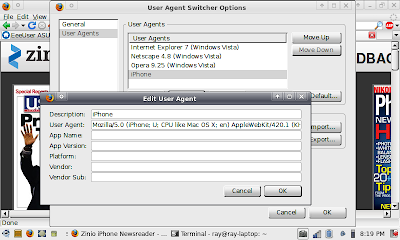
Now, select your new user agent by clicking Tools > User Agent Switcher > iPhone.
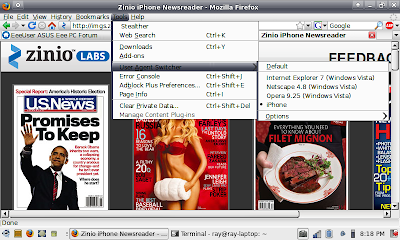
Now, browse to the magazine site: http://www.zinio.com/iphone
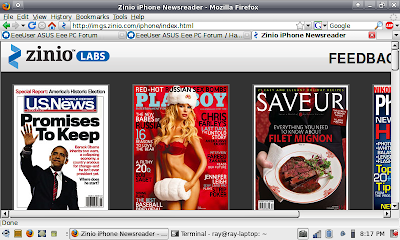
Read some magazines.
Props to whoever figured this out. It wasn't me. I'm just passing along this awesome little hack.






No comments:
Post a Comment